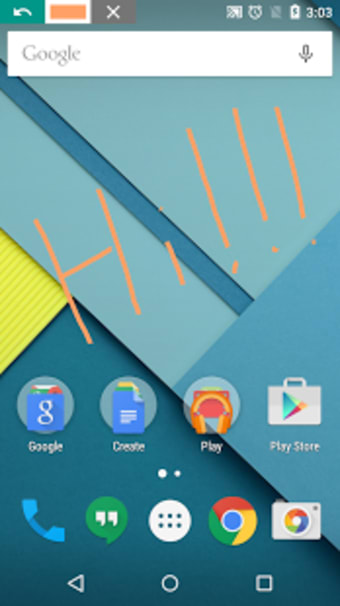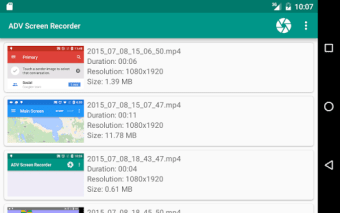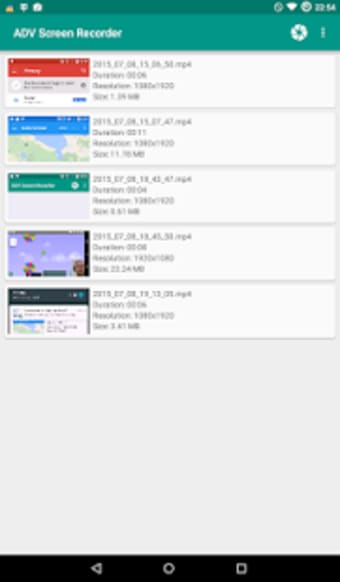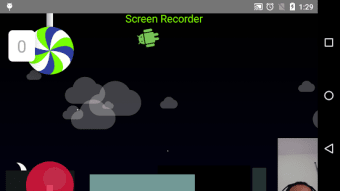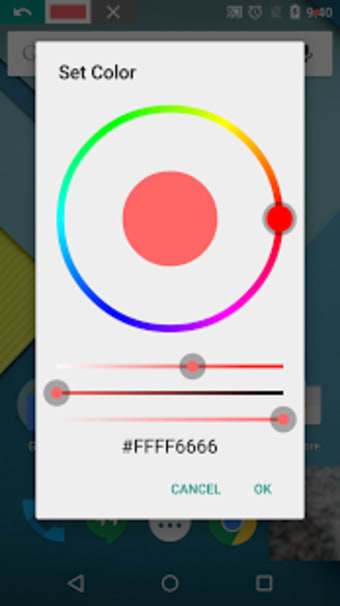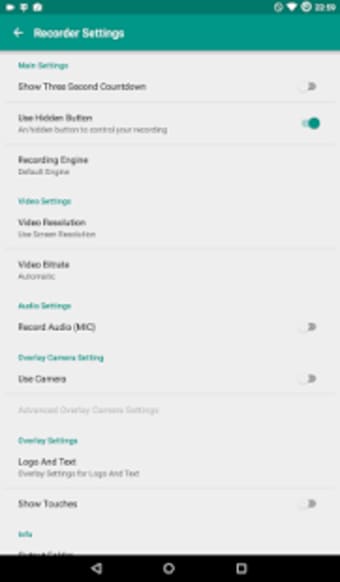Screen recorder for mobile
ADV Screen Recorder is a free utility application for mobile devices from developer ByteRev. It's a screen recorder tool that lets users record their screen activity and save it into videos for reference and other purposes. It allows for unlimited durations and has two recording methods to choose from.
Compared to similar solutions like Screen Recorder or DU Recorder, ADV Screen Recorder also aims to provide a simple and intuitive UI to work with that even beginners will have no problems using. It also comes with various post-recording editing tools and options that users can take advantage of.
Quick screen recording
Screen recording is a common practice nowadays that lets users capture what they're doing on screen in the video for use in all kinds of things. There are plenty of apps to choose from depending on your needs. Some offer plenty of extra features, while others are as barebones as they come. ADV Screen Recorder is a solution that sits at a happy medium.
This screen recorder comes with either Default or Advanced recording methods, with the former letting you record right away and will be enough for most instances. The latter is useful as it lets you pause and resume at any point. For both cases, you can even draw over or make important annotations as you're recording if you need to highlight something live on video.
Other extras you can take advantage of are to enable your camera while recording, trim out certain portions of your clips, and add watermarks, among other things. Things that could be improved in future updates would be better audio quality from both the built-in mic on devices and external ones coming from headsets and Bluetooth earphones. In particular, some form of background noise suppression needs to be implemented.
Almost ideal
ADV Screen Recorder is a near-ideal screen recording solution that everyone can use. From the intuitive usage to the various extra features it offers, there's a lot to like about it. Where it falls a little short is with audio quality and sound capture. Nevertheless, it's still a great little recording that you should check out and experience for yourself. Recommended.